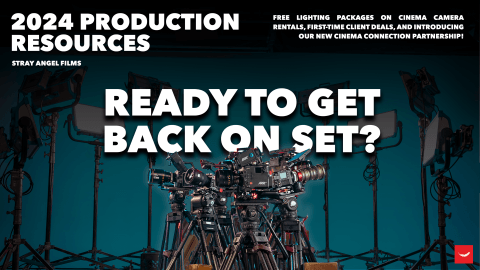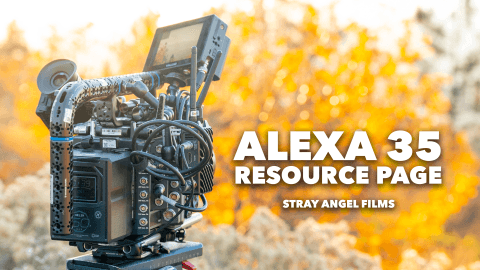The MoVI Pro is the newest, hottest toy in the world of camera movement. In case you’ve heard of the MoVI but don’t know all of the ins-and-outs of shooting with it, we wanted to make a post and video so that you can become more familiar with it. Keep reading below the jump to learn about how to balance the MoVI, how it works, tips for shooting with it, and how to build a complete MoVI shooting package.
The MoVI is a 3-axis gimbal stabilizer. This means it stabilizes the camera in the tilt, yaw, and roll axes. Unlike a Steadicam, the MoVI is not attached to an operator’s body. This gives you more freedom in movement, and even allows you to pass the camera off to another operator through something like a window (like Burton did) or even drop it down over a ledge (like Vincent Laforet).
You can use the MoVI Pro with either a single operator or with two operators. If you’re using the MoVI in dual operator mode, one person will carry the MoVI rig itself while another operator will wirelessly control the pan and tilt of the camera via remote control. In single operator mode, the gimbal takes the operator’s movements and intelligently converts them into stabilized pan and tilt movements.
Our lead gear tech, Sean, has shot with the MoVI on several productions already. He knows the system extremely well and wanted to put together the video below to give a more in-depth look at how you shoot with and balance the MoVI Pro.
If you’re interested in renting the MoVI, we’ve built a complete shooter’s kit. Our MoVI rental includes:
- MoVI Pro 3-Axis Stabilizer
- DX-7 Remote Control with Tray and Back Harness
- Redrock Wireless Follow Focus
- SmallHD DP4 Monitor
- IKAN Monitor
- IDX Wireless Video System
- Android Tablet
- (4) MoVI Batteries
- 15mm Lightweight Rod Adapter
- Side Mount Battery Plate For RED Epic
For more information on how to rent the MoVI Pro, email [email protected], give us a call or stop in for a demo. We’d love to see you!